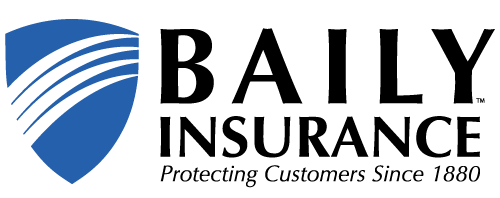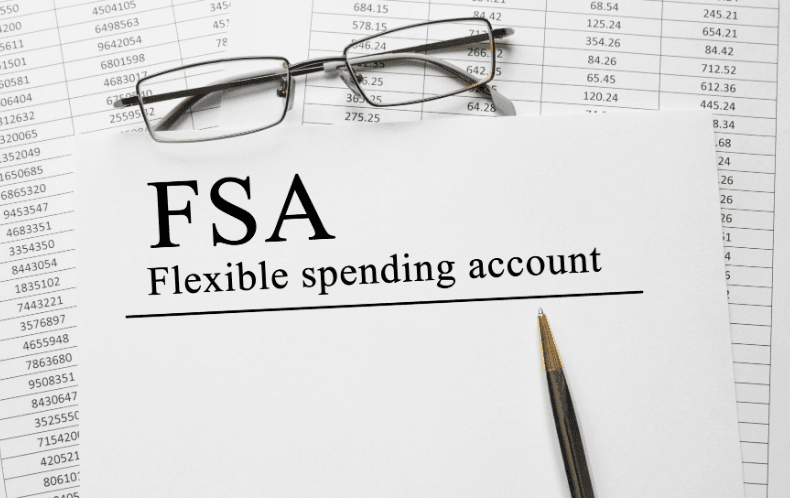
Spending.
When you have a family, it seems like you do a lot of spending!
I have a teenage boy at home, and you should see our grocery bill!
And even without a family at home, the cost of living is rising! Paying for food, housing, transportation, and health care is a big reality for almost everyone!
One of the government’s responses to this reality is a provision for a few tax-advantaged vehicles that employers can offer to their employees.
These vehicles allow their employees to use a little bit of their income before taxes for expenses like health care, medical supplies, child care, and even transportation.
The only caveat is that the employer is responsible for setting up these tax-advantaged options and administering them on behalf of their employees.
One of the most useful of these options is the Flexible Spending Account (FSA).
Having been in the Group Health and Employee Benefits field for over 20 years, I have worked with many clients who have taken advantage of FSAs.
To give you a clear understanding of this option and help you understand the value it can bring to your Employee Benefits package, I’ve created this article. In it, we will cover:
- What is an FSA?
- Who will administer your FSA program?
- What are the different types of FSAs?
- Who can contribute to an FSA?
- What are the pros and cons of offering FSAs?
What is an FSA?
Flexible Spending Accounts (FSAs) were created in the 1970’s by the IRS. These accounts allow employees to use their pre-tax dollars on medical expenses, childcare expenses, and transportation expenses.
With an FSA, your employee can decide how much of their income they would like to set aside to use for a specific purpose. That way they can use some of their hard-earned income without it ever being taxed.
And that’s why this option is called a Flexible Savings Account. You can be a little bit flexible on what it is used for and a little bit flexible about how much money you contribute to it.
FSA Administration
If an employer wants to offer an FSA as a benefit to their employees, they need to administer the accounts. Most employers don’t want to take on this extra responsibility so they will pay their payroll company or a Third-Party Administrator (TPA) to take care of the administration.
Most times the employer has to pay an initial set-up fee and then a small fee each month for each participant in their FSA program. It may cost as little as $5 per month per employee to hire a company to help you.
These costs generally are offset by the amount you save in federal taxes. Because your employee deposits pre-tax dollars into their FSA, you won’t need to pay your 7.65% tax portion of social security and Medicare on those payroll dollars.
Initial Set-Up
Before your payroll company or TPA sets up each FSA, your employees will need to determine if they want to participate. Just because you offer FSAs, does not mean your employees have to open one.
Your employees will also need to decide how much money they will allocate from their paycheck to go into their FSA per pay. This means they need to decide on the total amount they will contribute for the entire year.
And, it’s important to note, that most of the funds in an FSA do not rollover. So, your employees will want to make sure that they only add enough money to cover their anticipated expenses.
Employee Contributions
Each pay period, your payroll company or TPA will transfer the correct amount into your employees’ FSAs.
One confusing aspect of FSAs is that even though the deposits are made per pay, your employee will have the total amount they are planning on depositing available at the beginning of the year.
Practically speaking, let’s say your employee agrees to contribute $600 this year to their FSA. Your TPA takes $50 out of their first January paycheck.
Now let’s say that this same employee slips a week later at home and breaks his wrist. Your employee will have access to all $600 to pay toward deductibles and medical costs even though have only contributed $50 so far.
Their account will not let them use beyond the $600, but they will have access to the whole $600 after they enroll in the FSA program.
On the flip side, if you have an employee who has made contributions to their FSA and then leaves your company mid-year, that employee will no longer have access to any funds left in their account.
The only exception to this is using funds toward COBRA health care coverage. Sometimes when an employee leaves your company they can still use their account for this purpose. Your administrator should guide you on this issue.
Day-to-Day Administration
Most payroll companies or TPAs will help your employees with the nuts and bolts associated with their FSA. They will explain to your employees how to access their funds, where to file claims for reimbursement, and how to document their expenses.
Often, these companies will have a website or an app where employees can go to view their balance and any transactions associated with their FSA.
These companies typically offer electronic means for submitting receipts and documenting how the funds have been spent. Most offer a debit card that your employee can use to easily access their FSA funds.
Three Types of FSAs
An employer can set up three distinct FSAs for their employees. These FSAs are independent of one another, and the employer is not required to offer all three.
Each of these FSAs has regulations on what they can be used for as well as annual contribution limits. Here are the most important details about each of these accounts.
Health Care FSA
- Annual contribution limit of $2,750
- Employer can set a contribution limit that is less than $2,750
- Funds can be used for copays, deductibles, dental expenses, vision expenses, prescription medication, and some over-the-counter health care items
- Funds can be used for your employee and their dependents
- Your employee does not need to be enrolled in the company offered medical, dental, or vision plans to enroll in the employer-offered FSA
- Often employees are given a debit card to access their funds
- Your employee will have access to the entire amount they plan to contribute as soon as they are enrolled in the FSA
Dependent Care FSA
- Annual contribution limit of $5,000 if you are married and file a joint return or are single
- Annual contribution limit of $2,500 if you are married and file separately
- Funds can be used for eligible child care services such as preschool, daycare, summer day camps, before and after school programs, and adult daycare
- Your employee must pay costs out-of-pocket and request reimbursement
- Your employee can only spend what is currently in their account
Transportation FSA
- Limits are set monthly not annually
- Monthly limits are $270
- Funds can be used for mass transit commuting costs
- Funds can be used for parking expenses
- Your employee must pay costs out-of-pocket and request reimbursement
FSA Contributions
Like other tax-advantaged options, the government has set regulations on who and when contributions can be made to an FSA.
Predetermined Savings Amount
Your employees will determine in advance how much they want to contribute to their FSA. While there is a maximum limit that they are permitted to contribute, they are not required to contribute that whole amount.
So, with a Health Care FSA, your employee can contribute a maximum of $2,750. However, they can determine ahead of time that they want to contribute less for the year. They must declare at enrollment how much they will contribute.
Monthly Deductions
With all FSAs, your employees are required to make a monthly contribution. This set amount will be taken directly from their paycheck with pre-tax dollars.
Employer Contributions
Employers can make contributions to Health FSAs, but not to Dependent Care FSAs or Transportation FSAs. There are strict guidelines about how much they can contribute.
As the employer, you can contribute up to $500 even if your employee chooses not to make contributions.
However, after the first $500, the employer can only match dollar for dollar what the employee contributes to the Health FSA. And the Health FSA will max out once it reaches the $2750 maximum.
As the employer, you can make limited contributions to employee FSAs.
What are the pros and cons of using FSAs?
As with all benefits, there are pros and cons to Flexible Spending Accounts. By considering these, you can make a more informed decision about whether to add FSAs to your Employee Benefits package.
Pros of an FSA
The biggest pro of an FSA is that this vehicle offers tax savings to both the employer and the employee.
The employer does not have to pay social security and medicare taxes on any money paid into their employees’ FSAs.
The employee also does not have to pay taxes on the money set aside in an FSA. They can use the money on qualified expenses without the money first being taxed.
Another benefit is that an FSA helps your employees to plan for their expenses.
Employees determine at the beginning of the enrollment period how much they will need for the expenses associated with their FSA.
They will only want to put aside money that they know they will use. Otherwise, most of those funds will not roll over to the next year. Those funds will be reabsorbed by the employer.
Cons of an FSA
Like I just mentioned, FSAs require planning. The biggest drawback to using an FSA is the potential for losing funds you add to your FSA.
Effective planning is necessary for a successful FSA. Because of the time and forethought this requires, many employees don’t want to use an FSA.
Another drawback is the cost to administer the FSA. For many employers, the amount to pay an administrator is offset by tax savings. But many employers don’t want to be bothered with the hassle of administering this program.
Finally, FSAs require employee education. This is another reason many businesses fail to use this tax-advantaged option. The time required to help employees use their FSA is more than many employers want to invest.
Considering tax-advantaged options for your employees?
If you are considering offering tax-advantaged options for your employees, you can expect a little legwork on the front end of setting those options up.
First of all, you will need to make sure that you have all the pieces in place to administer this kind of program. Finding a payroll company or TPA to manage this program will make it easier for you.
Your payroll company and TPA can also make sure that you stay in government compliance in terms of the tax-advantaged options you are using.
Second, your employees will need education to be successful in using their FSA or other tax-advantaged vehicles. Because monies left over in an FSA do not roll over, your employees will need to plan their expenses before agreeing to their annual contribution amount.
At Baily Insurance, we work with our clients to help them find the right combination of benefits for their business. And we help educate employees about the options available to them.
We also connect our clients to reputable administrators to set up and manage their FSA program.
Employee Benefits are far more than just group health insurance. Options like FSAs allow employers to build a robust benefits package for their employees.
Our team is here to help you investigate the options available to your business while creating a long-term plan to save on group health premiums.
Let us help you offer your employees dental and vision care, voluntary products, and tax-advantaged opportunities to save on their expenses.
Let us bring you our experience and expertise! Let’s team up today!
Related Articles:
Pros & Cons of HSAs – Are Health Savings Accounts Right For My Business?
Why Does Group Health Premium Go Up Every Year?